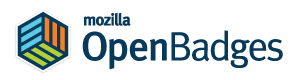Microsoft Excel 2016 Core
Criteria for achieving badges within Jasperactive.
Lesson Badges
Badges achieved for successfully completing each prescribed lessons.

Microsoft Excel 2016 Core Lesson 1 Introducing Excel
This badge will be achieved upon successful completion of
Lesson 1: Introducing Excel

Microsoft Excel 2016 Core Lesson 2 Constructing Cell Data
This badge will be achieved upon successful completion of
Lesson 2: Constructing Cell Data
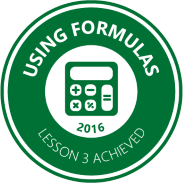
Microsoft Excel 2016 Core Lesson 3 Using Formulas
This badge will be achieved upon successful completion of
Lesson 3: Using Formula
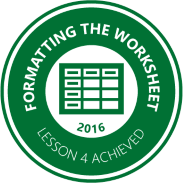
Microsoft Excel 2016 Core Lesson 4 Formatting the Worksheet
This badge will be achieved upon successful completion of
Lesson 4: Formatting the Worksheet

Microsoft Excel 2016 Core Lesson 5 Viewing and Printing Workbooks
This badge will be achieved upon successful completion of
Lesson 5: Viewing and Printing Workbooks

Microsoft Excel 2016 Core Lesson 6 Working With Charts and Graphics
This badge will be achieved upon successful completion of
Lesson 6: Working With Charts and Graphics
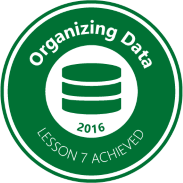
Microsoft Excel 2016 Core Lesson 7 Organizing Data
This badge will be achieved upon successful completion of
Lesson 7: Organizing Data

Microsoft Excel 2016 Core Lesson 8 Using Data Tools
This badge will be achieved upon successful completion of
Lesson 8: Using Data Tools
Recognition Badges
Specialty badges achieved for going above and beyond the prescribed lessons.

The Go-Getter Badge
The Go-Getter badge is achieved after successfully
completing the first lesson.

The Speedster Badge
The Speedster badge is achieved when 3 lessons are completed
without doing a practice exercise.

The Tough Cookie Badge
The Tough Cookie badge is achieved when 10 practice exercises
are successfully completed.

The Collector Badge
The Collector badge is obtained when 6 badges of any type are
successfully achieved.
Greatness Badge
The ultimate goal! The highest badge attainable achieved only by successfully completing the Validate exercise.