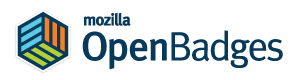Microsoft Word
Criteria for achieving badges within Jasperactive.
Lesson Badges
Badges achieved for successfully completing each prescribed lessons.

Microsoft Word Lesson 1 Getting Started
This badge will be achieved upon successful completion of
Lesson 1: Getting Started

Microsoft Word Lesson 2 Manipulating Text
This badge will be achieved upon successful completion of
Lesson 2: Manipulating Text
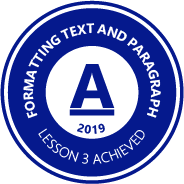
Microsoft Word Lesson 3 Formatting Text and Paragraphs
User will achieve this badge upon successful completion of
Lesson 3: Formatting Text and Paragraphs
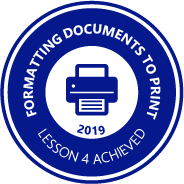
Microsoft Word Lesson 4 Formatting Documents to Print
This badge will be achieved upon successful completion of
Lesson 4: Formatting Documents to Print
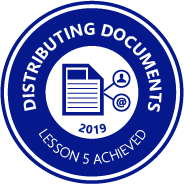
Microsoft Word Lesson 5 Distributing Documents
This badge will be achieved upon successful completion of
Lesson 5: Distributing Documents

Microsoft Word Lesson 6 Using Tables
This badge will be achieved upon successful completion of
Lesson 6: Using Tables

Microsoft Word Lesson 7 Working with Images and Shapes
This badge will be achieved upon successful completion of
Lesson 7: Working with Images and Shapes
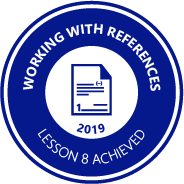
Microsoft Word Lesson 8 Reference Creation and Document Collaboration
This badge will be achieved upon successful completion of
Lesson 8: Reference Creation and Document Collaboration
Recognition Badges
Specialty badges achieved for going above and beyond the prescribed lessons.

The Go-Getter Badge
The Go-Getter badge is achieved after successfully
completing the first lesson.

The Speedster Badge
The Speedster badge is achieved when 3 lessons are completed
without doing a practice exercise.

The Tough Cookie Badge
The Tough Cookie badge is achieved when 10 practice exercises
are successfully completed.

The Collector Badge
The Collector badge is obtained when 6 badges of any type are
successfully achieved.
Greatness Badge
The ultimate goal! The highest badge attainable achieved only by successfully completing the Validate exercise.